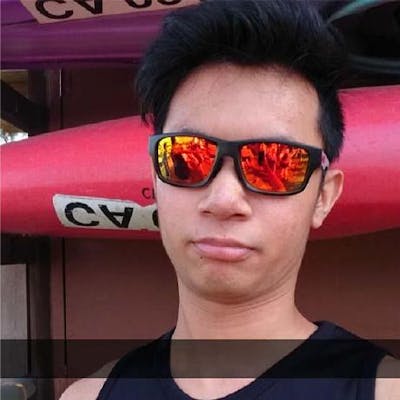Photo by Built Robotics on Unsplash
Caching docker layers in github actions and retriggering workflow
From an almost fully automated pipeline to a fully automated pipeline
Following my previous post on automating infrastructure provisioning, configuration and application deployment, there are 2 areas that I wanted to improve.
Cache docker layers in deploy workflow
First, docker layers in the build step of the deploy workflow should be cached.
The build-push-action github action can build, push, and cache the docker image.
With this simple modification, the deployment workflow is shortened by 3 minutes.
This may not be significant, but it is useful for me as I have a script to start and stop the application, which is triggered on schedule via github actions in the infra repository.
I can also run the script manually when I am debugging an issue, whether it is on infrastructure configuration or application deployment.
Dispatch workflow, don't re-run workflow job
Next, dispatch a workflow instead of re-running a workflow job.
This is because the maximum log retention is 30 days, so re-running a job that is older than 30 days will fail.
You can re-run a workflow run, all failed jobs in a workflow run, or specific jobs in a workflow run up to 30 days after its initial run.
deploy_workflow=$(curl -H "Accept: application/vnd.github+json" -H "Authorization: token $GITHUB_TOKEN" https://api.github.com/repos/hanchiang/url-shortener-backend/actions/workflows | jq '.workflows[] | select(.state == "active" and select(.name | ascii_downcase | contains("build and deploy")))')
workflow_id=$(echo $deploy_workflow | jq -r .id)
curl -X POST -H "Accept: application/vnd.github+json" -H "Authorization: token $GITHUB_TOKEN" https://api.github.com/repos/hanchiang/url-shortener-backend/actions/workflows/$workflow_id/dispatches \
-d '{"ref":"master"}'
Before this modification, I have to manually dispatch a workflow in the github actions UI every 30 days. With this, the entire infrastructure configuration and application deployment pipeline is now fully automated 😄